It is very easy to
check the precedential value of a cite, statute, rule or regulation
using TheLaw.net.
1. Choose the libraries you want to search.
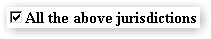
Although it may take a little longer to run your
search, it makes sense to search
across all indexed Federal or all indexed state jurisdictions
at the outset to see what
you are working with in terms of a list of cases.
2. Enter the item that you want to know more about into the search engine.
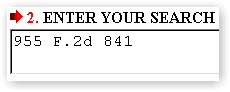
3. Enter any date restrictions should you care to. If you know the year of
the cite,
it makes sense to restrict the search by date. This is a 1992 case. It
makes no
sense waiting for the computer to search cases which predate 1992.
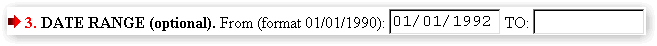
4. Click the Submit Button
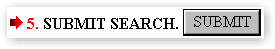
Any cases returned from your search will include one or
more references
to the known item.
5. To avoid reading the entire case, click the link to the first case to display
the
full text of the case.
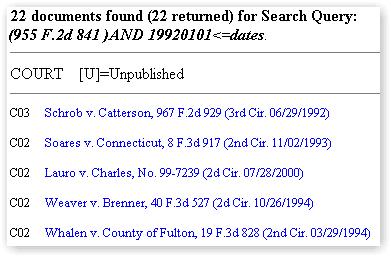
6. Now click the Find Button or press Ctrl-F to display the Find
Window which
will allow you to scan the case.

7. Enter a portion of the
item you are searching (the page number, for example)
and click the Find Next
Button.
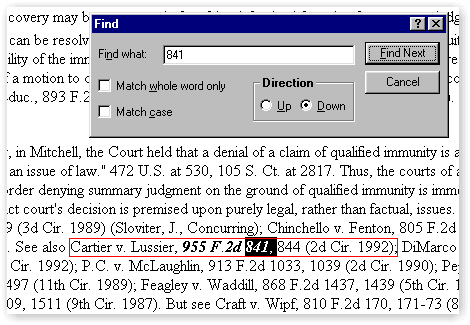
8. Click the Find Next Button to check for additional instances of the known
item.
Then, without closing the Find Window, click the Back Button.

Now click the link to
the next case, and scan it using the Find Function.
You can fly through cases
using this process and determine for yourself the
relevancy of each case.
Note: On those occasions where you believe you need to cover a larger subset
of the
universe of potential resources or you prefer the push button convenience
of KeyCite®
or Shepard's®
keep in mind that at this writing [01.04.25] these
services are available
as stand alone ongoing subscriptions. They are also both
available to you on a
transaction basis. You don't need an onerous annual case
law contract with
either of these
companies to have ongoing or occasional access
to the elegance of their citators.
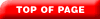
|