-
It is very easy to check the precedential value of a
citation, statute, rule or regulation using TheLaw.net. |
| - |
| 1. Choose the
libraries you want to search. |
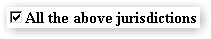 |
| Although it may
take a little longer to run your search, it makes sense to search
across all indexed Federal or all indexed state jurisdictions at
the outset to see what you are working with in terms of a list of
opinions. |
| - |
| 2. Enter the
item that you want to know more about into the search engine. |
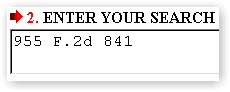 |
| - |
| 3. Enter any
date restrictions should you care to. If you know the year of the
cite, it makes sense to restrict the search by date. This is a 1992
case. Why wait for the computer to search opinions predating 1992? |
| - |
| 4. Click the
Submit Button |
| - |
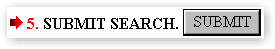 |
| - |
| 5. If you find
too many opinions, refine your search consistent with some of the
sample searches provided at the end of this page. Otherwise, click the link to
display the full text of the opinion. |
| - |
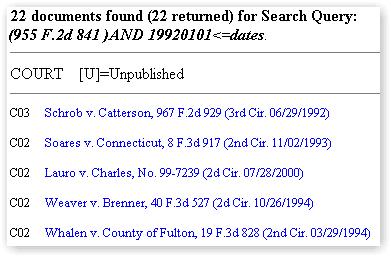 |
| - |
| 6. Now click the
Find Button or press Ctrl-F to display the Find Window which will allow you to scan the
opinion. |
| - |
| 7. Enter a
portion of the item you are searching (the page number, for example) and click the Find Next Button. |
| - |
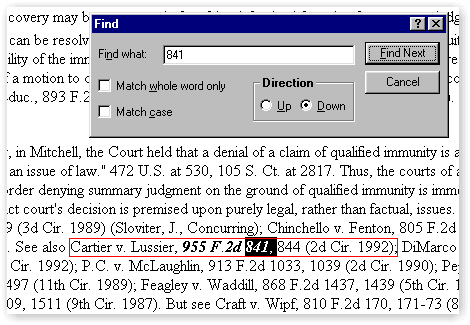 |
| - |
| 8. Click the
Find Next Button to check for additional instances of the specified
term.
Then, without closing the Find Window, click the Back Button. |
| - |
 |
| - |
| Now click the link
to the next opinion, and scan it for specified terms using the Find
Function. You can fly through cases using this process to weight the
relevance of each opinion. |
| - |
|
MORE
SAMPLE SEARCHES |
-
 To find opinions in the database in the jurisdictions selected that
cite your opinion enter the citation just as you would in a brief or
memo then click SUBMIT. To find opinions in the database in the jurisdictions selected that
cite your opinion enter the citation just as you would in a brief or
memo then click SUBMIT.

 Example: 100 F.3d 200
Example: 100 F.3d 200
 To find opinions in the database in the jurisdictions selected that
cite your opinion for a specified reason enter the citation and a
critical term then click SUBMIT. To find opinions in the database in the jurisdictions selected that
cite your opinion for a specified reason enter the citation and a
critical term then click SUBMIT.

 Example: 100 F.3d 200 AND medical malpractice
Example: 100 F.3d 200 AND medical malpractice
 To find opinions in the database in the jurisdictions selected that
cite your opinion for alternative reasons, enter the citation, then
group your alternative critical terms in parenthesis separated by the
word OR then click SUBMIT. To find opinions in the database in the jurisdictions selected that
cite your opinion for alternative reasons, enter the citation, then
group your alternative critical terms in parenthesis separated by the
word OR then click SUBMIT.

 Example: 100 F.3d 200 AND (404(b) OR death penalty)
Example: 100 F.3d 200 AND (404(b) OR death penalty)
 To find opinions from the database in the jurisdictions selected that
cite your opinion for more than one reason, enter the citation and
multiple critical terms separated by the word AND then click SUBMIT. To find opinions from the database in the jurisdictions selected that
cite your opinion for more than one reason, enter the citation and
multiple critical terms separated by the word AND then click SUBMIT.

 Example: 100 F.3d 200 AND 404(b) AND death penalty
Example: 100 F.3d 200 AND 404(b) AND death penalty |
| |